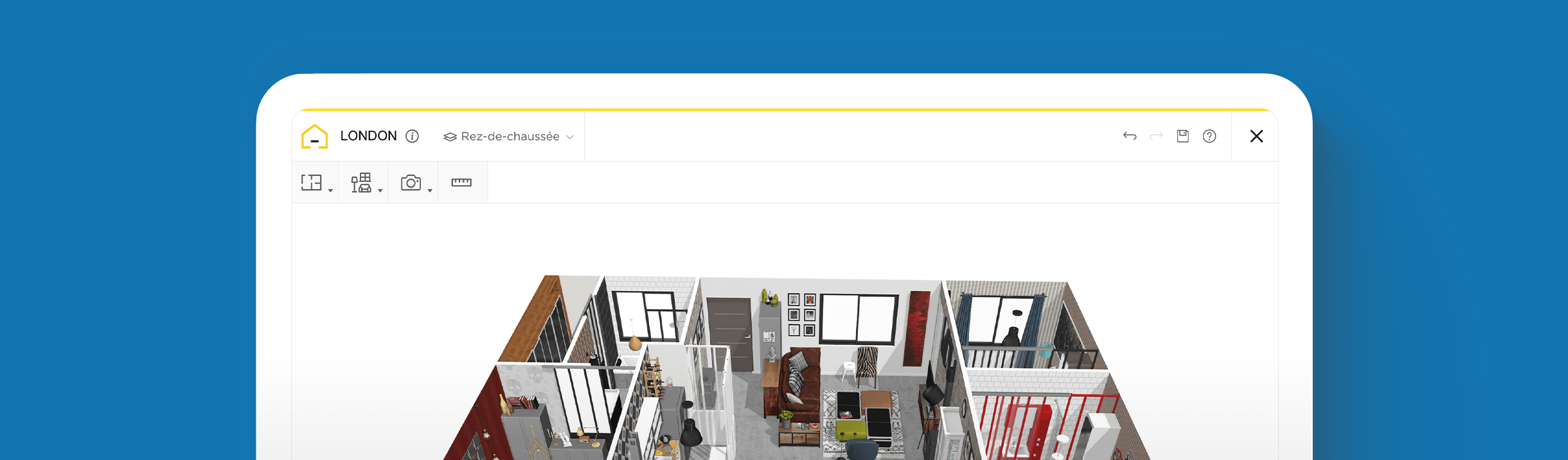How to Master Dining Room Layouts with the Help of 3D Tech

Create Dining room Plans
Try it virtually and show it in 4K
Be sure everything is flawless
From furniture placement to color schemes to lighting fixtures, and decor – find out how to master dining room designs and layouts with expert tips and 3D home design software.
Creating an inviting and functional dining room is a crucial aspect of interior design. It serves as a central gathering space for family meals, entertaining guests, and creating lasting memories.
Whether you’re working with a small living room dining room combo or a spacious living dining room, the layout plays a vital role in achieving an aesthetically pleasing and harmonious space.
For professional designers, the challenge lies in strategizing and improving design plans to meet the unique preferences of their clients. This involves careful consideration of factors such as space utilization, traffic flow, furniture placement, lighting, and overall aesthetics.
By mastering these aspects and using 3D technology, designers can create exceptional dining areas that not only meet their clients’ needs but also showcase their expertise and creative vision.
In today’s digital age, 3D software is fundamental in interior design, allowing users to enhance their workflow and conceptualize ideas with an impressive degree of clarity. Discover the secrets to creating captivating and functional dining room spaces with 3D software below.

Small Living Room Dining Room Combo Layout Ideas
Designing a living room dining room combo can be challenging, but with careful planning, you can maximize the space and create a harmonious flow. Here are some small living room dining room combo layout ideas and strategies to consider:
Furniture Placement
Opt for multi-functional furniture pieces such as extendable dining tables, nesting tables, and storage ottomans. This allows you to better optimize space while maintaining functionality.
Zoning
Use rugs, lighting, and different color schemes to visually divide the space into distinct areas. Consider using a pendant light or chandelier to define the dining area, while using a cozy area rug and comfortable seating to create a separate living room zone.
Space-saving Solutions
Incorporate built-in storage solutions like wall-mounted shelves or floating cabinets to free up floor space. Also, utilize vertical space by incorporating tall bookcases or shelving units for displaying decorative items and books.

Dining Room Layout Ideas: 3 Features to Focus On
A dining room layout should facilitate a seamless dining experience while reflecting the homeowner’s style. Here are expert dining room layout ideas for creating a captivating space:
Focal Point
Designate a focal point in the dining room to draw attention and create a visually appealing space. This could be a statement chandelier, a piece of artwork, or an accent wall with vibrant wallpaper.
Dining Table Selection
Consider the size of the dining room and the number of people that will be typically entertained at one given time. Round or oval tables work well in smaller spaces, while rectangular tables are ideal for larger rooms. Ensure that there is ample space around the table for comfortable movement as well.
Lighting
Choose lighting fixtures that complement the style of the dining room while providing adequate illumination. Install dimmers to adjust the lighting intensity according to different occasions and moods.

How to Use 3D Technology to Design a Living Dining Room Layout?
In today’s digital era, 3D technology has become an invaluable tool for professional designers who want to excel in their craft. It allows for realistic illustrations and aids in accurate spatial planning.
Steps for creating a 3D living dining room layout
1 Begin with spatial planning and measurements of the dining room
Start by measuring the dimensions of the dining room, noting the location of doors, windows, and architectural features.
2 Use a room template floor plan and input the dimensions
Using a 3D floor planner such as HomeByMe, follow the instructions to set up your first project.
Once you see a grid and toolbar, navigate to the toolbar and click “Build.”
Choose to add walls to manually draw the layout or use the “Add room” option to choose a room template.
Then adjust the measurements based on the true dimensions of the dining room.
3 Create a digital design by choosing furniture and decor
After the floor plan of the dining room is complete, along with the accurate measurements, go to the “Products” button.
Under the “Furnish” and “Decorate” tabs, search for products and furniture from big brand names or generic no-name items.
There’s every type of feature you could need to assemble a design, including tables, chairs, consoles, and lighting fixtures.
Just click, drag, and drop products directly into your floor plan and customize them as you wish. Move them around and experiment with different arrangements.
4 Test various color schemes and materials
Next, add more details to enhance the design. Use the “Decorate” button to explore color schemes and material options for walls, flooring, and furniture.
This enables you to visualize how different choices will impact the overall ambiance of the dining room.
5 Simulate light by adding natural and artificial lighting
Lighting simulation is a key benefit in 3D design because it provides a more precise representation of what the mood and atmosphere will feel like.
Go to the “Photo” tab and select “Realistic image” to adjust the lighting parameters of your design.
Use this to accurately replicate the natural and artificial lighting conditions that you want to achieve with the dining room.
6 Get ideas and inspiration from an online community of designers
In certain 3D floor planners like HomeByMe, you can find a host of ideas and inspiration by professional designers in the Inspiration Corner.
Or, using the mobile app, try the Autofurnish option. This will generate fully furnished layouts based on your requests and previous products that you admired within the software.
7 Generate realistic renderings, take a virtual tour, and present your design
Once you are satisfied with the design, generate a high-quality, realistic rendering of the dining room layout.
Save and print panoramic photos and share it with colleagues or clients to effectively communicate your design vision.
With the feedback received, make edits and changes instantly and effortlessly until it is perfect.
By implementing these expert tips and insights, anyone can create visually captivating and functional dining areas, regardless of size or configuration.
Additionally, leveraging the power of HomeByMe’s 3D home design planner enhances the design process, enabling users to visualize and communicate ideas with ease and transparency.
Embrace the art of dining room layout design and craft inspiring spaces with HomeByMe so you can leave a lasting impression on your clients.
Create Dining room Plans
Try it virtually and show it in 4K
Be sure everything is flawless
Make flawless Design plans