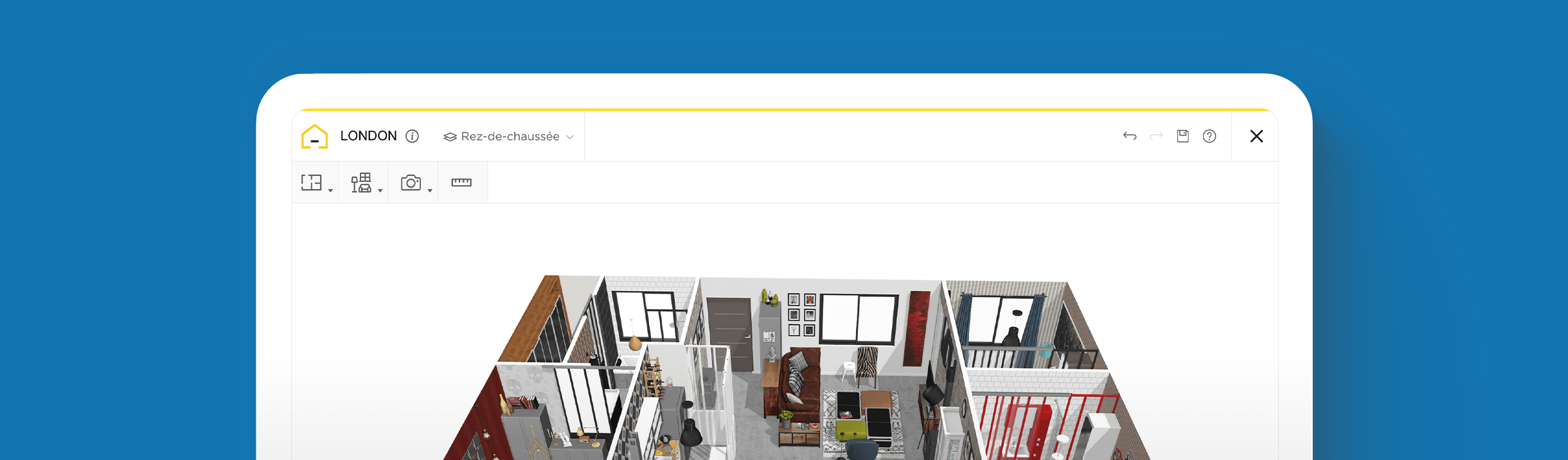How to Select Dining Room Decor Ideas Using 3D Software

Make creative dining rooms
Try it virtually and show it in 4K
Be sure everything is flawless
Learn how to effortlessly implement dining room decor ideas using 3D design technology, with step-by-step instructions to help you elevate your interior design game.
In the realm of interior design, the dining room serves as a centerpiece for gatherings, conversations, and shared experiences with family and friends. As an interior designer, you know that creating a dining room that leaves a lasting impression requires a combination of artistic flair, careful planning, and the right tools at your disposal.
That’s why 3D technology has become a game-changing tool in this industry, enabling designers to take their ideas to new heights.
This remarkable technology has become the secret weapon of many discerning designers, allowing them to transcend traditional limitations, and instead, experiment fearlessly and design with confidence.
Below, we delve into some of the key attributes that set exquisite dining rooms apart from the rest, and how to explore different dining room decor ideas in 3D. We’ll guide you through the process of using a cutting-edge 3D design platform, with step-by-step instructions to demonstrate just how effortless it is to embark on your design journey.

3 Dining Room Decorating Ideas for a Cozy & Cohesive Look
Elevate the overall aesthetics of the dining room with these captivating dining room decorating ideas that will help transform it into an intimate, cozy, and elegant setting:
Lighting Focal Point
Install a stunning chandelier or pendant light above the dining table to serve as an eye-catching focal point. Choose a fixture that complements the room’s style and scale and consider incorporating dimmers to create various moods for different occasions.
Textiles and Upholstery
Introduce color, texture, and pattern through carefully selected textiles such as curtains, tablecloths, and upholstered dining chairs. Mix and match fabrics to create a visually dynamic and inviting dining experience.
Nature-Inspired Elements
Bring the outdoors inside by incorporating natural elements like fresh flowers, potted plants, or a vertical garden for something truly unique and unexpected. These elements add a touch of freshness and liveliness to the dining room, creating a welcoming atmosphere.

Create a Lasting Impression with these Dining Room Wall Decor Ideas
The dining room walls offer a canvas for designers and homeowners to infuse personality and style into the space. Consider the following examples of dining room wall decor ideas to spark inspiration:
Gallery Wall Display
Create a visually striking feature by arranging a curated collection of artwork, photographs, and decorative objects in a gallery-style arrangement. Play with various frame sizes, colors, and art styles to add character and visual interest to the dining room.
Statement Wallpaper
Make a bold statement by incorporating eye-catching wallpaper on one or multiple walls. Opt for patterns, textures, or murals that complement the dining room’s overall theme and color scheme. This approach can instantly transform the space and infuse it with a sense of style that takes it above and beyond the standard aesthetics.
Mirrors and Reflective Surfaces
Enhance the dining room’s ambiance by strategically placing mirrors or reflective surfaces on the walls. These elements create an illusion of space and bounce natural light, making the room feel brighter, spacious, and inviting.

Now that you’re equipped with some essential decor ideas, here’s how to take advantage of 3D home design planners, like HomeByMe to figure out which dining room decor looks best before committing and purchasing.
How to Choose Dining Decor Ideas with 3D Planner
1 Conceptualize the floor plan by drawing walls or using a room template
After creating a free account and adding the title and type of project you’ll be creating, start conceptualizing the desired layout by adding walls or a room template. Choose either option based on what you prefer. Make sure to have the measurements of the entire dining room area available to plug into the floor plan.
Click to move, resize, connect, or delete walls instantly. To enter the measurements, double-click the numbers beside each wall or use the tape measure tool.
2 Define the dining room space and create a thoughtful layout
Analyze the available space and consider the functionality and flow. Use the “Furnish” button in the toolbar to locate every type of item you want to use. Determine the placement of key elements such as the table, buffet, or sideboard. To add an item to the layout, drag it to where you want to use it. To make any edits to the item, right-click to view the customizable options.
3 Select dining room decor and other finishing touches using the "Decorate" tab
With the layout established, it’s time to curate a selection of captivating decor and any final features for the dining room. Use the “Decorate” button to explore all the different styles and brands available.
Select chairs that are comfortable and complement the table’s design. Try out a statement chandelier or pendant light fixture to create a focal point. Pay attention to the finer details such as table settings, wall art, mirrors, centerpieces, and decorative accessories that will add personality and charm to the space.
By carefully curating the furniture and decor in digital form, you’ll have a visually stunning and accurate illustration of what works best in the space – and what doesn’t.
4 Use 3D and VR options to view the design in vivid detail
Using advanced software like HomeByMe, lets you truly bring your design to life and gain a realistic perspective. Click on “3D” to see a three-dimensional model of the design. This allows you to see and experience the full scope from any angle, with impeccable details like lighting conditions, furniture arrangements and decor.
VR touring is also available to identify potential design flaws and ensure every element works for the desired look and feel.
5 Execute the design plan with precision, virtual tours, and HD images
When it’s complete, execute your design plan with precision. Use the 3D platform to select and purchase the chosen furniture, decor, and materials used. Coordinate with contractors, creative teams, and clients by sharing a detailed virtual tour and blueprint so they can view the entire design as a virtual model.
Then save HD images, including panoramic photos, to keep each detail of the project accessible to refer to when it’s time to replicate the design in real life.
With careful planning, attention to detail, and the aid of 3D technology, you can create a dining room that is not only visually stunning but also functional and tailored to the diverse style of your clients.

Embracing the power of 3D technology, such as HomeByMe’s intuitive 3D home planner, empowers designers to nurture creative ideas fearlessly to achieve extraordinary results in dining room decor and any other projects.
With powerful and user-friendly features, it’s easy to convey any idea with precision and immerse clients in a virtual experience that showcases the true potential of the proposed designs.
Let HomeByMe’s 3D software be your guide as you design and innovate concepts into awe-inspiring realities.
Make creative dining rooms
Try it virtually and show it in 4K
Be sure everything is flawless
Make flawless Design plans