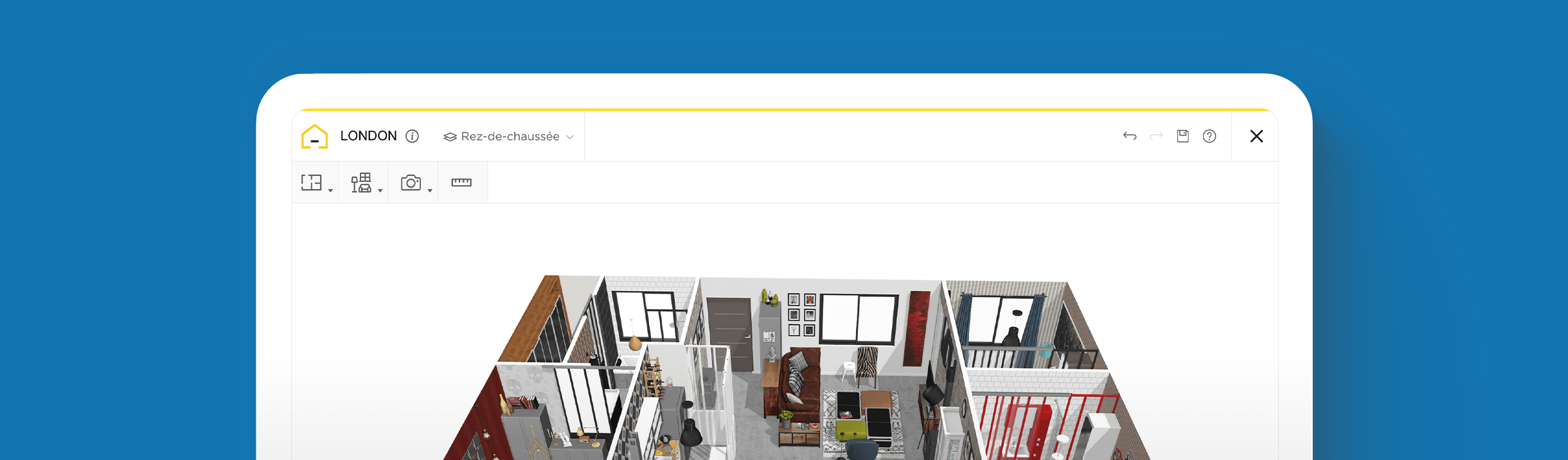How to Master the Art of Living Room Interior Design in 3D?

Create Living room Plans
Try it virtually and show it in 4K
Be sure everything is flawless
With 3D home design software, users can create immersive and personalized living room designs that authentically reflect individual styles, needs, and aspirations.
Designing a living room goes beyond merely arranging furniture and selecting color schemes – it’s an opportunity to craft an immersive environment that reflects the unique personality and lifestyle of its occupants.
By utilizing advanced 3D software, designers can transform their ideas into virtual reality, enabling them to visualize and fine-tune every aspect of the space before execution.
Whether you’re a budding designer, architect, or homeowner, this powerful technology lets you bring your visions to life with unparalleled precision and creativity.
In this comprehensive guide, we’ll explore the art of designing a well-appointed living room, drawing upon design principles, a curated eye, and the innovative capabilities of 3D technology to produce a stunning, customized space
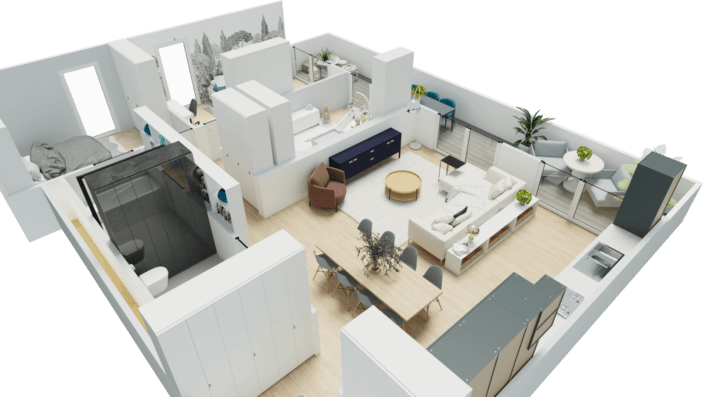
Interior Design for Living Room: How 3D Tech Makes it Easy and Enjoyable
One of the primary benefits of incorporating 3D technology in the process of interior design for living room hubs or any interior space, is the ability to experiment and iterate rapidly.
With a few clicks, users can explore an array of layout options, furniture, and material combinations, gaining invaluable insights into spatial dynamics and the overall aesthetic appeal.
This digital playground allows for seamless adjustments, ensuring that the final design surpasses expectations.
As you delve into the intricacies of spatial layout, the 3D software becomes your virtual blueprint too, offering a dynamic canvas to try different arrangements.
Explore various seating configurations, test the flow of movement, and take advantage of the software’s measurement capabilities to ensure optimal functionality. With the ability to view the space from multiple angles, you can tailor the layout with precision and finesse.

Elevate a Small Living Room Interior Design with the help of 3D Software
To create a small living room interior design, it is essential to begin with a clear concept by immersing yourself in the desires of the occupants. Are you designing for a cozy family retreat, a modern and minimalist urban oasis, or an eclectic haven of creativity?
By understanding the intended mood and atmosphere, you can guide your design choices and effectively convey the desired narrative.
Balance and proportion are also vital elements in achieving a captivating living room. Utilize the features in the 3D home design platform to assess the scale of furniture and decor to ensure they harmonize seamlessly within the space.
By carefully considering the relationships between objects, you can strike a balance, avoiding overcrowding or visual fragmentation.
How to Create an Interior Design for Living Room in 3D?
Using 3D software to create an interior design for living room spaces provides an immersive and precise way to visualize your ideas before putting them in motion in reality.
How to use HomeByMe to find the right look
1 Create a free account and add a title to launch your first project
Create an account on HomeByMe’s website or log in if you already have one.
Once you are logged in, select “Start a New Project”, choose the living room as the project type, and add a title.
2 Enter the dimensions of the living room, including length, width, and ceiling height
Once in the platform, you’ll be prompted to set the dimensions for the space that you will be designing which will appear on a grid.
Draw each wall using the “Add wall” feature or select “Add room” to use a room template.
Choose the shape and size to begin assembling the layout.
3 Use the tools to customize the wall structure and flooring
Use the software’s tools to draw and adjust the outline of the living room according to the exact dimensions.
These can be modified and edited by clicking on the measurements that appear beside each wall or simply by right-clicking.
Refer to the “Build” tab to apply different wall textures and colors to visualize the desired aesthetic.
Choose flooring options too, such as hardwood, tiles, or carpet, and apply them to the floor plan.
4 Place doors and windows in their respective positions and adjust the style and dimensions
Under the “Build” menu, browse and select the type of doors and windows you want to add.
Adjust their dimensions and styles according to the actual ones in the living room.
Or take advantage of HomeByMe’s library of options to explore new ideas to find the most suitable ones for the design.
5 Drag and drop furniture such as sofas, chairs, and coffee tables into the space
Browse through the software’s furniture catalog to find items that match your design vision. Drag and drop any pieces you like into the living room space.
Change the view mode from 2D to 3D to see the furnishings and design from a more realistic perspective.
Experiment with different furniture arrangements to find the most appealing and functional layout.
6 Use the editing features to customize the details of each piece of furniture
Right-click to customize any piece of furniture to suit the layout. Adjust the dimensions, colors, materials, and textures to accurately represent your chosen pieces.
You can also upload images of furniture to utilize in your layout using the HomeByMe app.
Pay attention to the small details, such as adding cushions, lamps, or decorative objects, to enhance the realism of the design too.
7 Incorporate lighting fixtures into the living room design to set the desired mood
Place ceiling lights, floor lamps, and table lamps strategically throughout the space to capture the right mood.
Adjust the intensity and color temperature of the lights to fine-tune the ambiance even more.
8 Hang artwork, mirrors, and shelves
Enhance the living room design by adding wall decor and accessories under the “Decorate” tab in the toolbar.
Hang artwork, and place rugs, plants, vases, and other decorative objects in strategic locations to add visual interest and personality to the space.
Play around to see what looks best before committing.
9 Utilize the 3D preview mode to take a virtual tour of the living room design
Take advantage of the 3D preview mode to walk through the space, examining it from top to bottom to ensure the design meets your expectations and your clients.
Make necessary adjustments or refinements based on the virtual experience.
10 Take screenshots or generate high-quality renderings to share with clients, friends, or collaborators
Use the software’s sharing features to snap screenshots, export images, or invite others to view the living room design online with a simple click.
Save to use as a virtual blueprint to instruct builders and others involved in the project.

5 Interior Design Ideas for Living Room Hubs
Here are some unique and creative interior design ideas for living room spaces to consider for your project:
Nature-Inspired Oasis
Create a living room that brings the outdoors in by incorporating lots of natural elements. Consider installing a living wall with cascading plants, using organic materials like bamboo or rattan for furniture, and including earthy colors and textures throughout the space.
This design concept promotes a sense of serenity and rejuvenation.
Bohemian Eclectic
Embrace the free-spirited nature of the bohemian style by layering patterns, textures, and colors in a vibrant and unconventional way. Mix vintage furniture, colorful tapestries, add an array of floor cushions and poufs, and display an eclectic collection of artwork or artifacts.
This design is all about encouraging self-expression and a relaxed atmosphere.
Industrial Chic
Combine raw, industrial elements with sophisticated accents for a stylish and edgy living room. Expose brick walls, incorporate metal furniture and lighting fixtures, and juxtapose them with plush textiles and soft rugs. This fusion of rugged and refined elements creates a visually intriguing space with a modern-industrial vibe.
Retro Revival
Channel the nostalgia of bygone eras with a retro-inspired living room. Incorporate bold colors, geometric patterns, and vintage furniture pieces. Mix mid-century modern elements with kitschy accessories and retro artwork to create a playful and vibrant space that pays homage to the past.
Cozy Scandinavian
Create a cozy and inviting living room inspired by Scandinavian design principles. Use a neutral color palette with pops of pastel hues, incorporate natural wood elements, and prioritize comfort with plush textiles and layered textures.
Add warmth with soft lighting and candles for a space that exudes hygge, the Danish concept of coziness.
HomeByMe’s intuitive platform and comprehensive range of features empower users to craft personalized and visually stunning interior spaces with ease.
From conceptualizing ideas to tailoring floor plans to clients’ specific requirements, this powerful software unleashes the full potential of your imagination, enabling you to create designs that authentically reflect the unique personalities and aspirations of each individual. Try it out for free today!
Create Living room Plans
Try it virtually and show it in 4K
Be sure everything is flawless
Make flawless Design plans